XLIFF Explorer
Import and view XLIFF files and export to CSV
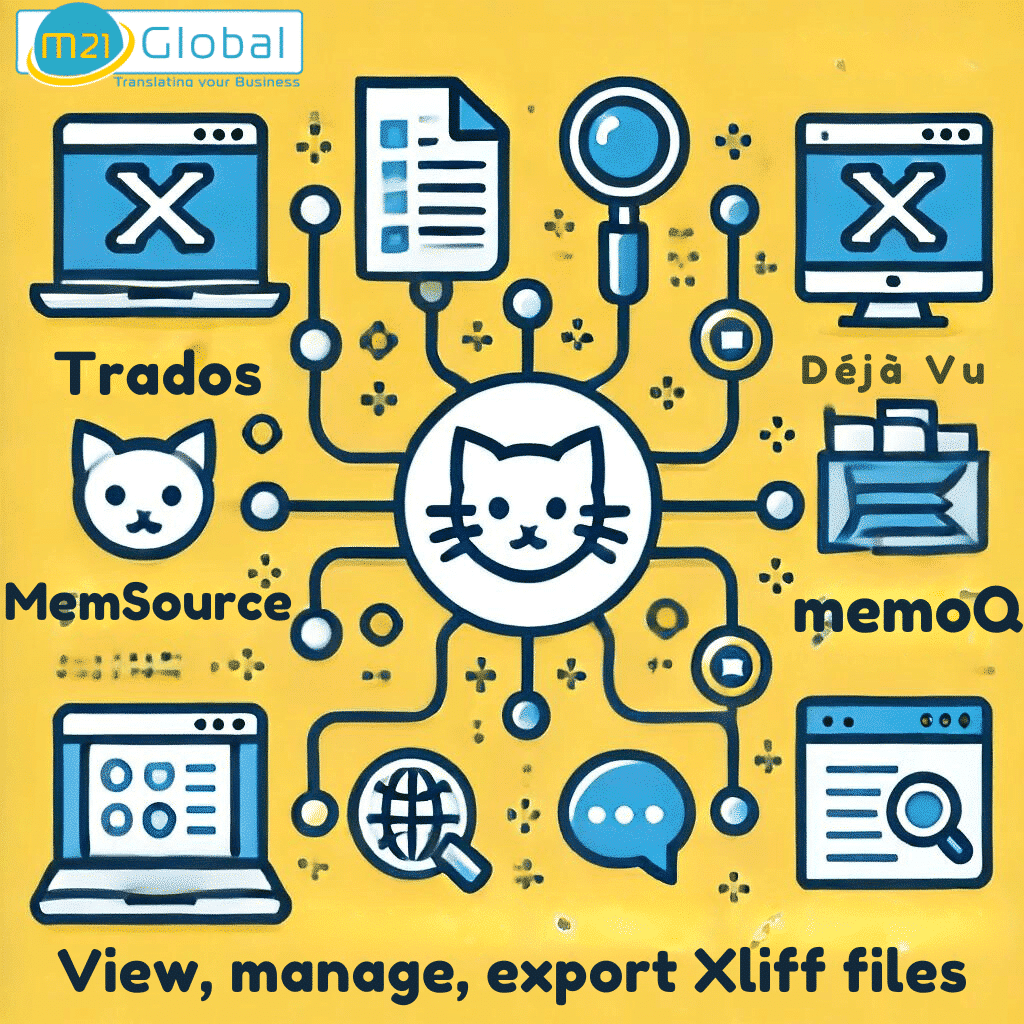
XLIFF Explorer is a simple and intuitive tool with advanced features, created to facilitate quick viewing of XLIFF translation files.
It often happens that we need to quickly access the contents of an XLIFF file, such as an .sdlxliff from SDL Trados, an .mqxliff from MemoQ, identify the language pair, check the word count or extract the text to other tools.
XLIFF Explorer simplifies all these processes, making them much more agile.
Whether you are a translator, project manager or work at a translation company, this tool allows you to open and read XLIFF files from any CAT tool directly in your browser.
Software compatibility is not an issue, as XLIFF Explorer guarantees easy access to your XLIFF files.
It also allows you to easily export the original and the translation to CSV format, allowing you to open the content in Excel and copy and paste the text into your preferred tool, making it easier to work with the translation in Excel or Word.
What does XLIFF Explorer do?
Explore the tool that simplifies XLIFF file management

Open any XLIFF file
XLIFF Explorer is compatible with all XLIFF file formats, including xlf, xlif, xliff, mxliff, mqxliff, and sdlxliff.

Source and translation side by side
Clearly presents the original text and its translation, with the tags properly identified and the segment numbers.

Identification of languages
XLIFF Explorer detects the source and target languages, as well as the format of the original document.

Word count
Shows the word count for both the original text and the translation.

Export to CSV
Converts XLIFF files to CSV format, allowing you to open them in Excel or any program of your choice.

Metadata Extraction
Displays the main metadata of XLIFF files, including format, language pair, word count, segment count, and much more.
Simplify the translation flow
Discover XLIFF Explorer
Say goodbye to the need to use multiple CAT tools to read XLIFF files from different platforms. With XLIFF Explorer, you can easily open, read and export your translation files directly in your browser. Click the button below to start simplifying your work today.
Try XLIFF Explorer NowYour opinion is important to us
We believe obtaining feedback from users is crucial in order to improve XLIFF Explorer. Your ideas, comments and suggestions will help us understand how the tool is being used and how we can improve it to better meet your needs. Leave your comments in the section below and tell us how we can make XLIFF Explorer even more efficient and easier to use.
Frequently Asked Questions:
In this section, we answer the most frequently asked questions about XLIFF
Explorer, including features, compatibility, and how it can be used in your daily
life. If you have any further questions or need additional support, please don’t
hesitate to contact us.
An XLIFF (XML Localisation Interchange File Format) file is a standard format used in computer-aided translation tools (CAT tools). This format makes it easier to share translations between different tools, improving the management of translation projects across multiple platforms.
XLIFF Explorer was developed to simplify the management of XLIFF translation files. It eliminates the need to use specific CAT tools just to open and read the contents of these files, providing quick and direct access. In addition, it allows you to export translations to CSV format, offering greater flexibility for data analysis and manipulation.
The tool is simple to use. Simply upload your XLIFF file and XLIFF Explorer will display the source text and translation side by side. It also allows you to identify the languages, check the word count and export the data to a CSV file for later analysis in Excel.
Yes, XLIFF Explorer was developed to be compatible with XLIFF files from all major CAT tools, including SDL Trados, MemoQ and others. This compatibility ensures that you can view and manage your files in a simple way, regardless of the software used to create them.
To open an XLIFF file in Word or Excel, first export it to CSV format using XLIFF Explorer. Then open the CSV file in Excel. If you wish, you can copy and paste the content from Excel to Word.
When you upload an XLIFF file to our server, it is analysed by XLIFF Explorer. As soon as the file information is displayed in your browser, the file is immediately deleted from the server. We do not store any data from the XLIFF files sent; when you leave the page, the data are no longer accessible. The privacy and security of your data is our top priority.

